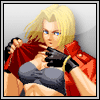Command prompt from login screen windows 10
>>> The download file is available at the link <<<
Logon Screen replace with command prompt. logonUI.
On Windows 10 login screen, click the icon of Utility Manager and Command Prompt will run instead. Step 2: Create new administrator account in Windows 10 with command line. For example, if you want to create administrator “Clara” and password “abc” for Windows 10 login, just need to type following command line and press Enter. Windows CMD commands: A list of command prompt codes — IONOS. best Windows console commands have changed over time: in newer Windows versions, users no longer have access to some of the familiar commands.In the following, we’ll explain which CMD commands still work under Windows 10 so that you don’t have to tediously test which are still valid and which are outdated. Press Win + X to open Quick Access menu and select Command Prompt (Admin) Type the following command and press Enter net user account_name new_password Replace account_name and new_password with your username and desired password respectively Part 3: Reset Windows 10 Admin Password with Windows Password Key.
How to run Command Prompt as Administrator in login screen?.
This has happened before, but upon restarting it boots up to a command prompt that says “Press Ctrl-Alt-Del to unlock”. I press Crtl-Alt-Del and it changes to “Select a user” but no users are listed nor can I type anything into the command prompt. After further investigating I discovered that it doesn’t matter what I type in at the “Press Crtl. How do I get to the command prompt from the login screen? Press Windows+R to open “Run” box. Type “cmd” and then click “OK” to open a regular Command Prompt. Type “cmd” and then press Ctrl+Shift+Enter to open an administrator Command Prompt. How do I boot my HP laptop into command prompt?.
Enable Or Disable Administrator Account On Login Screen In Windows 10.
WARINING:There is a problem with the command in copying and pasting it.!!!! CHECK DESCRIPTIONIf you have any question please let me know in the comments!!Win.
Four ways to To Boot Into Command Prompt before entering Windows if you.
Hello, I purchased windows 10 to replace 7 last year and never really used the PC much afterwards until recently. Everything was fine still. I re-downloaded Origin (gaming program) along with Sim City. A few days afterwards, my logon screen has been replace with some sort of command prompt box where it says to press ctrl+alt+delete to start. LoginAsk is here to help you access Open Command Prompt Windows 10 Login Screen quickly and handle each specific case you encounter. Furthermore, you can find the “Troubleshooting Login Issues” section which can answer your unresolved problems and equip you with a lot of relevant information.
Safe Mode.
Did you ever want to access cmd from the logging screen in windows ?Well, now you can !also if you want renamed because of some sort of probl. Feb 27, 2017 · Command Prompt at login screen — Open in Windows 10 Hello, I am using windows 10 but I forgot my login password. I need to open the Command Prompt but I don’t have any bootable file to repair. Is there any key/short key that will open Command Prompt when my pc is locked and without repairing from boot. Like — f2, win+shift+print screen?.
2 Ways to Create Administrator Account in Windows 10 When.
Now your computer will go into Advanced Recovery Environment Advanced Options > Troubleshoot > Advanced Options > Startup Settings > Restart Press 4 or F4 to enable Safe Mode (5 or F5 to enable Safe Mode with Networking) Log in once Windows starts in safe mode See whether you able to login. If yes, come out of this and start normally. B. How to login system and work pc without login window. no require password to login system and pc in window 7/8/8.1/xp/ window 10. how to fix window.
How to Open CMD (Command Prompt) at Boot Screen in Windows 10.
. Nov 18, 2021 · Open the domain ( ) or local Group Policy editor ( ) and go to the section Computer Configuration -> Windows Settings -> Security Settings -> Local Policies -> Security Options. Enable the policy “ Interactive logon: Do not display last user name ”. This policy is disabled by default.
I cannot access login screen on Windows 10 — Microsoft Community.
But if you want to launch multiple programs right from the login screen, you need to configure Windows 10 to open Command Prompt upon clicking the Ease of Access button. The Command Prompt can then be used to launch other programs. All you need to is make a small change to Windows 10 Registry. Launch any program from login screen on Windows 10. Jun 11, 2021 · If you want to run a command prompt at the Windows 10’s setup page, you need to follow the steps given below. Step 1. First of all, boot from the Windows installation media sticks with Windows Setup. Step 2. Now on the Setup screen, press the Shift Key + F10 button. Step 3. This will launch the Command Prompt Window. That’s it!.
Different Ways to Open Command Prompt in Windows 11.
Recognized as an internal or external command, operable program or batch file Solution 1: Here is the first solution to this problem. follow the steps: If you are using npx then r.Below is a list of Command Prompt commands, commonly known as CMD commands, available from Command Prompt in Windows 10, 8 / 8.1, Windows 7, Windows Vista, Windows XP…. There are a few. ipconfi.
10 Ways to Open the Command Prompt in Windows 10 — How-To Geek.
Mar 20, 2018 · Here’s how you can start your Windows 10 PC in Command Prompt: Power on your computer. While powering on, press the appropriate keys on your keyboard to enter the BIOS. Note: Different computers. LoginAsk is here to help you access How To Open Command Prompt On Login Screen Windows 8 quickly and handle each specific case you encounter. Furthermore, you can find the “Troubleshooting Login Issues” section which can answer your unresolved problems and equip you with a lot of relevant information. Apr 08, 2020 · Please try typing in “; in the command prompt box and press Enter. This should pull up your desktop screen and test it out. If everything works, restart the computer and check if the same happens. If the issue persists, please do a system restore to revert the PC to a working state.
[Solved] Reset Windows 10 Password with Command Prompt.
How do you start a command prompt from the desktop in Windows 10? There are a number of ways to do this: Left-click on the start button and type “command” or “cmd” and you will see it appear so that you can select it from the popup menu. Right-click on the start button. This opens the “SuperUser” menu. You can select it from there. Aug 01, 2022 · Open Command Prompt from the Run Box Press Windows+R to open “Run” box. Type “cmd” and then click “OK” to open a regular Command Prompt. Type “cmd” and then press Ctrl+Shift+Enter to open an administrator Command Prompt. Open Command Prompt from the File Explorer Address Bar In File Explorer, click the address bar to select it (or press Alt+D). Flat 10% Off on all software. Coupon code: ipmalik10Buy Windows 11 Professional Retail 👉.
Forgot Windows 10 Local Administrator Password? Remove with Command Prompt.
Search for jobs related to Command prompt from login screen windows 10 or hire on the world’s largest freelancing marketplace with 21m+ jobs. It’s free to sign up and bid on jobs.
How to Open Command Prompt at Boot in Windows 11 — Winaero.
On following Windows 10 login screen, you could click the Utility Manager icon at the right-bottom side to open instead of Second, remove Windows 10 forgotten administrator password with command. May 21, 2017 · Once Windows gets started, clicked on the Windows/ background page and also clicked on clock’s time, waited for few minutes-doesn’t appear the account name and login box, pressed the Ctrl key, used the Ctrl + Alt + Delete. There is neither any message to prompt the login account nor any error notification.
How to Hide or Show User Accounts from Login Screen on.
6.This will successfully remove the password from Windows 10. Method 4: Remove Windows 10 Login Password using Command Prompt. 1.Press Windows Key + X then select Command Prompt (Admin). 2.Type the following command into cmd and hit Enter: net users. 3.The above command will show you a list of user accounts available on your PC. At the Advanced Boot Options screen, choose Safe Mode with Command Prompt Press Enter key Log in as Administrator When Command Prompt appears, type this command: Press Enter Follow the wizard instructions to continue with System Restore Sponsored by Elated Stories Seniors using loophole to save for retirement. Find top links about Open Command Prompt Windows 10 Login Screen along with social links, FAQs, videos, and more. If you are still unable to resolve the login problem, read the troubleshooting steps or report your issue. Mar 17, 22 (Updated: Sep 05, 22) Report Your Issue. 1.
Other links:
Juice Wrld Lucid Dreams Mp3 Download Mdundo
Gta 5 Full Game Download For Mobile
Activation Code For Windows 10 Enterprise 64 Bit